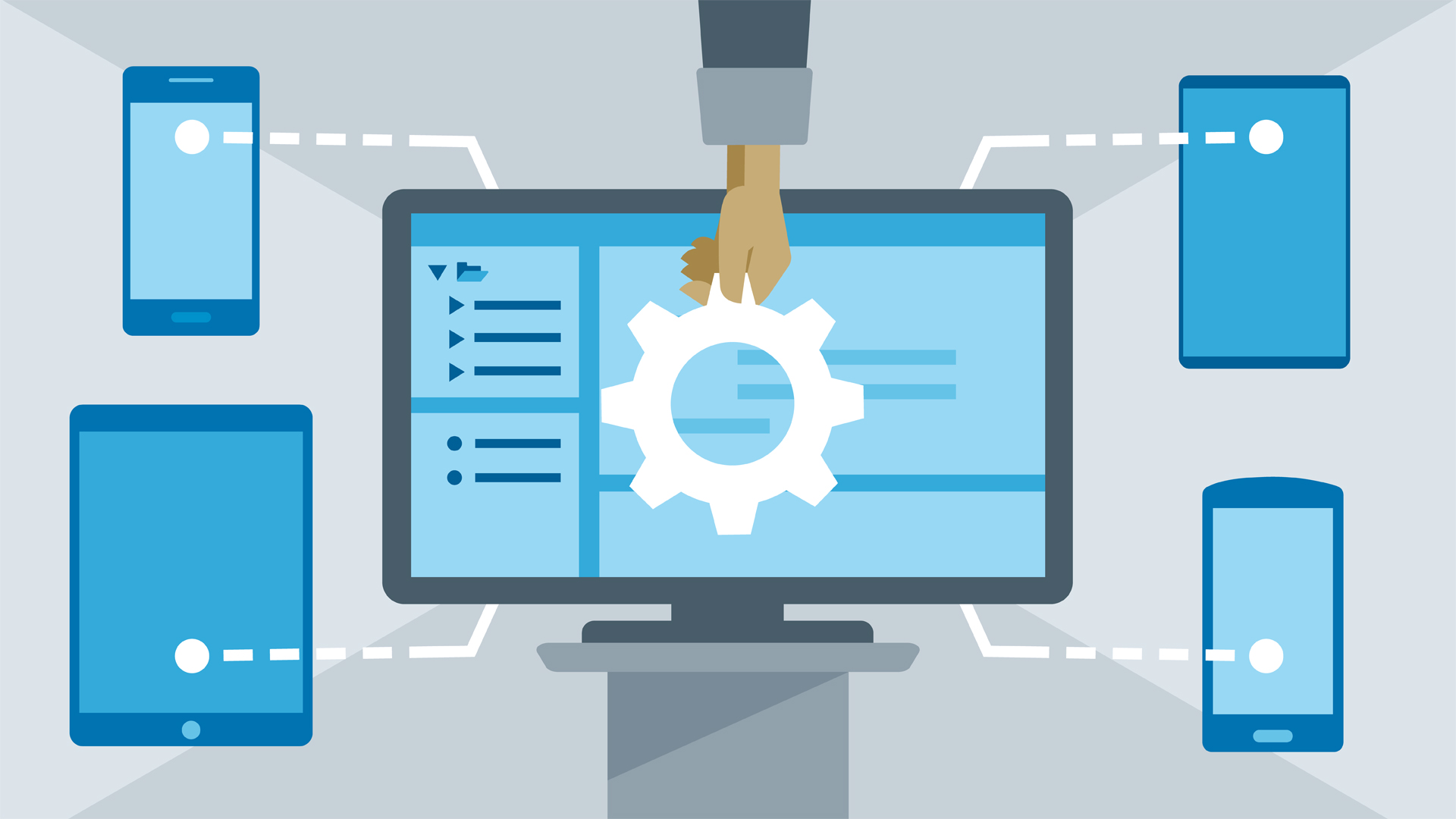
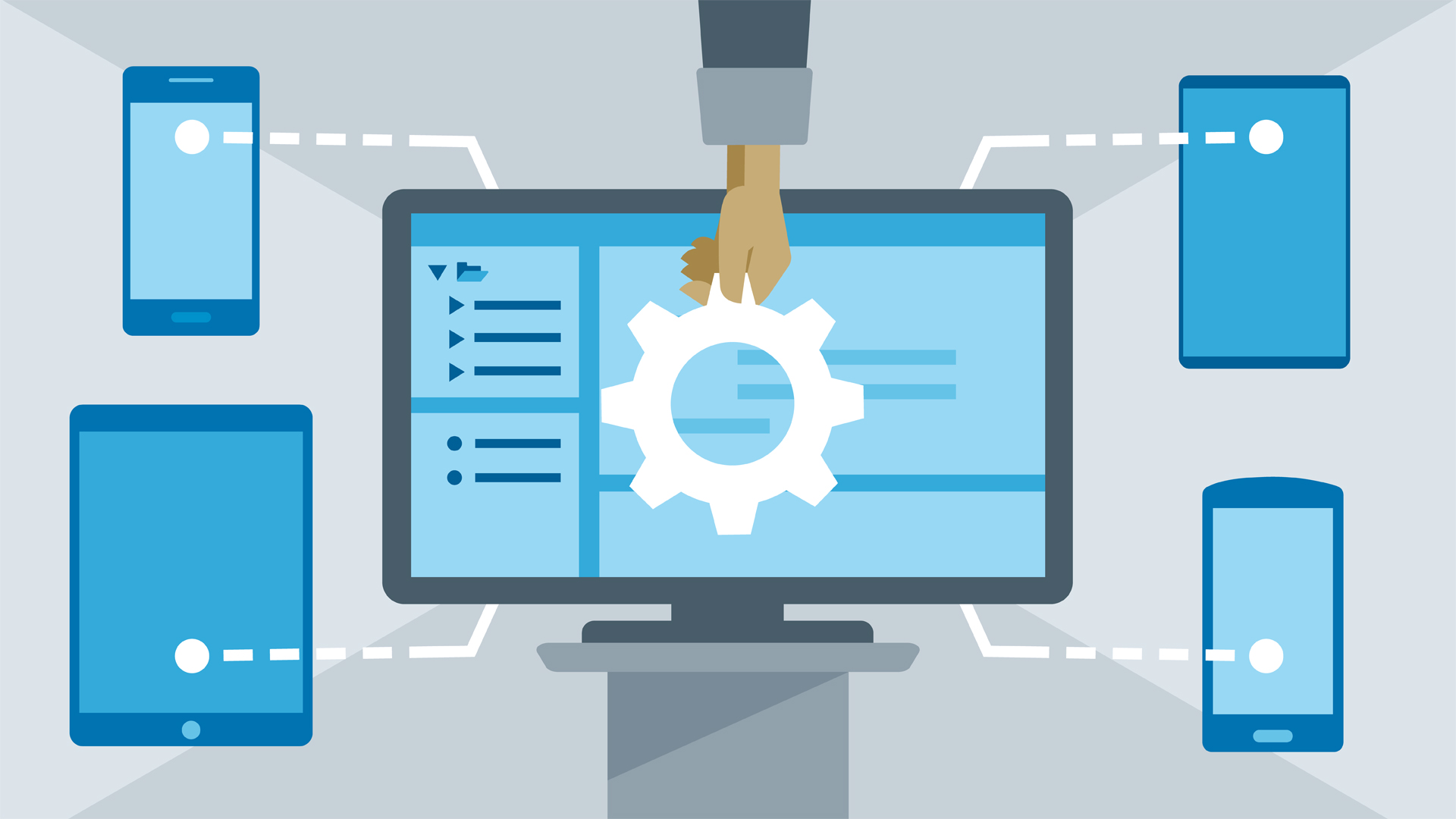

Today, having a mobile application is almost a must have for any fast growing business. However, there are at least two major mobile platforms and they are so different that the programming needs to be done twice in completely different programming languages. But what if you are a small startup and simply can’t afford that, yet you don’t want to give up either platform. With cross-platform app development technologies, you can create apps comparable to native ones and additionally save 60% of the development cost.
Xamarin is a wonderful platform to develop mobile applications. It is best suited for people who have been developing desktop applications using C#. Xamarin is the only platform that allows coding of a mobile application in C# language.
Xamarin is a mainstream technology with increasing popularity day by day. The main features it brings are:
It allows to create native apps for numerous platforms and developers can utilize the equivalent IDE, APIs, and language.
Xamarin Forms
Xamarin Form is actually a library that brings the feature of code reusability for unlimited times. It also has over 40 templates and controls to design a stunning user interface.
It is expensive for Enterprise-level users, though it’s free for freelance individual developers. Its enterprise version costs $1199 for the first year and $799 for each renewal.
Somewhat slow in updates
Sometimes it lacks incompatibility and delays in updating when the operating sytem has released newer versions. Xamarin apps take time to get over.
Small number of developers
Another demerit is that there is a smaller community. Most of the developers go for native app development, thus there's a shortage of experienced Xamarin developers.
Not so good on bulky graphics
Mobile apps without any doubt demand heavy jet graphics, this is another point where Xamarin disappoints. It is not a good platform for developing games.
Adobe PhoneGap is an open-source technology for cross-platform mobile application design, subject to Apache Cordova. It is a cloud-based technology, which makes it much simpler than others for building the best smartphone apps.
PhoneGap can decipher code from CSS, JavaScript, and HTML5. This mobile app development technology can be utilized in different platforms like Android, iOS, Blackberry, and Windows.
1. Impressive back-end speed
PhoneGap has a vigorous backend framework that hugely accelerates the development process and decreases the engineer's endeavors. The developer's guide additionally helps in speeding the procedure further.
2. Open source technology
With the PhoneGap system, you get the best for free. PhoneGap developers aggregate new codes and plug-ins which are accessible free of charge.
3. Adaptable
It offers incredible adaptability to the designers as they can build a versatile application with less effort. Designers with fundamental knowledge of HTML5, CSS3, and JavaScript can start using PhoneGap right away without the need to learn additional programming languages.
Like every manmade thing, the PhoneGap also requires improvement in certain areas:
Appcelerator is another cross-platform mobile app development technology. It is exemplary in improving development procedures and assisting with coding at a rocket speed. It has a JavaScript codebase, with cloud-like execution. The technology underpins all platforms even Blackberry, Hybrid apps, and HTML5.
The Appcelerator technology has an open-source SDK, which offers over 2000 gadgets. The instrument is incredibly simple to utilize and permits testing utilizing mechanized portable tests, which measure application use and task results.
Corona is a cross-platform mobile app development tool specialized in developing games.
The impressive thing about it is that you can create games not only for mobile phones but for televisions and desktops too. And it amazingly holds a single codebase for all that stuff. Corona has its own programming language which is names as Lua (actually a daughter of C).
Corona offers good performance and ultimate user experience, and it provides you with outstanding lightweight scripting. It is mostly used in developing 2D games.
Sencha Touch is a framework to develop native-like cross-platform mobile apps. Surprisingly, you can create them by creating HTML5 web applications and then turn these into a mobile app. Sencha incorporates MVC design patterns for the purpose of delivering best practices for clean code. Developers do not need to know complicated languages such as Java, C++ or Objective-C. Sencha allows the to work with front-end web languages such as HTML5, CSS3, and JavaScript.
Sencha works with data visualization, too. For information tracking of your application that will later be used to prepare a content strategy and the ways of showing them out. It also has pre-made templates that save loads of time in making a design from scratch.
Prior to 2005, building up the 2D and 3D game apps for various platforms was a serious assignment as a mobile game development for different platforms includes a ton of time, exertion, and dollars. Be that as it may, the dispatch of the Unity engine at Apple's Worldwide Developers Conference flipped around the table.
The amazing cross-platform engine empowered the game application development for 27 platforms. It gives an abundance of assets, for example clear documentation, instructional exercises and great online community.
1) Platform support
The application created and conveyed can be effectively shared between PC, web and mobile platforms. Moreover, the agile technique empowers expedient prototyping and frequent releases, which accelerate the game advancement.
2) Graphics
The great sound and enhanced visualizations are upheld by the engine that facilitates the game improvement. The visuals are versatile on each screen with no twisting or compromise in the picture quality.
4) Documentation
Amateur designers need the straightforward documentation that is given in detail by the Unity engine. The nitty-gritty documentation incorporates the clarification of each little subject.
5) Debugging
Troubleshooting and tweaking are incredibly simple with Unit since all the game factors are shown during interaction, which enables the designers to investigate the procedure at runtime.
1) License cost
The designers require to possess licenses for the best illustrations, arrangement, and execution enhancements. These licenses are costly to buy.
3) Memory hoarding
The game created in Unity engine requires more storage, which makes OOM bugs and compiling issues in the applications.